Engineer from Télécom Paris
Ph.D Thesis from UPMC
Network & Security IT - AI assistant
Check news about my company

JavaShare is a client/server software for email and file transfer under unreliable and low-bandwidth environments (for instance with a PDA using a network connection on top of PPP through an IrDA channel established with a mobile GSM phone). The communications are compressed and an interrupted transfer is restarted at the last position.
Name : JavaShare
Author : Alexandre Fenyo - clickhere@fenyo.net
License : GPL - see details
Target OS : Java 1.1.8 run-time environment with JFC/Swing 1.1.1
Programming language : Java
Libraries : JFC 1.1 / Swing 1.1.1
Tested on : Cassiopeia EM505F, Linux, Solaris 2.7, Win 98/2000
Should run on : WinCE 2.11, WinCE 3.0 (PocketPC), Windows 98/NT/2000, most of Unix systems.
Download : See below
Documentation : JavaShare operates under two modes : client or server mode. On the client-side, you can use the following operations (see menus) :
- File/Configuration : set the remote server host and local directory
- Transfer/Remote directory : get the remote directory
- Transfer/Transfer : if a local file is selected, JavaShare sends this file to the server. If a remote file is selected, it is retrieved from the remote host.
- Transfer/Check mail : the remote file named mailbox is retrieved. JavaShare acts as a POP3 server to offline give mails extracted from this Unix mailbox format file to your local Mail User Agent.
|
|
|
|
|
|
|
|
|
|
||||||
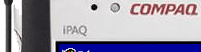 |
|
 |
||||
|
|
||||||
 |
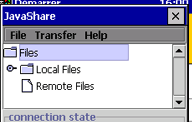 |
 |
||||
|
|
|
|
||||
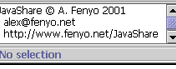 |
||||||
 |
||||||
click on the JavaShare window to run JavaShare as an applet, in your browser.
CLIENT INSTALLATION - For instance, on a Cassiopeia, install the client-side JavaShare the following way :- Download JavaShare
- Download and install Personal Java in the standard directory \Program Files\Java\
- Create a \JavaShare and put ShareFiles.jar, swing.jar, alex.gif and about.gif in it
- Use the Menu application and create a new entry of type Application
- Bind it to the application pjava.exe (browse the file system to select \Program Files\Java\bin\pjava.exe)
- Once you've selected pjava.exe, you will be able to edit the command line. Change it to :
\Program Files\Java\bin\pjava.exe -setcwd \JavaShare -classpath "\JavaShare;\JavaShare\swing.jar;\JavaShare\JavaShare.jar" ShareFiles
SERVER INSTALLATION - For instance, on a Unix system, install the server-side JavaShare the following way :
- Download JavaShare
- launch JavaShare with server as an argument :
java ShareFiles server
- The Unix mailbox must be named mailbox and be present in the same directory JavaShare is started on the server (you can use a symlink)
Register JavaShare
To get future versions and be informed about JavaShare bug reports and news, please register as a JavaShare User by sending me a mail : clickhere@fenyo.net
Download instructions
- Sources
This software is GPL licensed - see details here.The sources are available as a compressed Unix tar archive : JavaShare-src.tar.gz (65 Kb)
- Running JavaShare as an autonomous application
Download the Run-Time Environment (see the table below), the JavaShare-with-Swing archive, the images images.tar, then run a command line like this :
java -classpath /usr/java/jre118_v3/lib/rt.jar:ShareFilesSwing.jar ShareFiles
- Running JavaShare as an applet
Download the Run-Time Environment (see the table below), the Swing graphics library, the JavaShare archive, the bootstrap applet class, the images images.tar, then write some HTML code like this :
<applet codebase="." archive="ShareFiles.jar, swing.jar"
code="ShareFilesApplet.class" width=1 height=1></applet>
|
Note for WinCE/PocketPC users
The main advantage of JavaShare on a PocketPC is to incorporate mails in Pocket Outlook when disconnected from the network. For this purpose, the user creates a POP3 loopback connection in Pocket Outlook, specifying the 127.0.0.1 address for the mail server. JavaShare then acts as a POP3 server to let Pocket Outlook connect to this loopback server and retrieve the mails offline.But Windows CE doesn't allow to retrieve mails from a POP3 connection if it is not connected to any service. Then, you can't use a loopback POP3 connection when you are offline !
To solve this problem, you can use MBOX2MAPI, that offline extracts a Unix mailbox into the Message Store, in order to let Pocket Outlook access your messages :
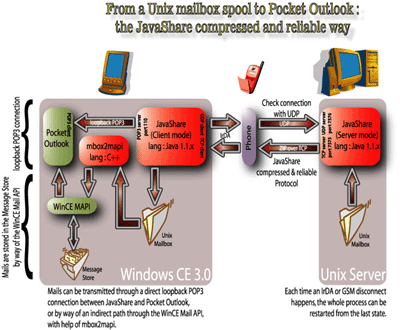
www.pdastreet.com
www.javashareware.com
www.davecentral.com
www.javacats.com
javaboutique.internet.com
www.listsoft.ru
http://www.pocketnow.com
http://home.cearchives.com

Top Articles:
 Electronic design: driving a 60A relay with a micro-controller
Electronic design: driving a 60A relay with a micro-controller
Use this device to drive a 60 Ampere relay in order to power on/off dozens of computers at once.
 "new_station" patch for hostapd
"new_station" patch for hostapd
Improve 802.1X authentication on wired IEEE 802 media, with this patch for hostapd.
 usbdrive.exe
usbdrive.exe
Copy, manipulate and erase raw data on your usb flash drive. Essential to really get privacy with your files.
 Hidden VNC server
Hidden VNC server
This patch for WinVNC 4 allows you to install a hidden VNC server : no more tray icon.
 Raccorder son réseau d'entreprise à l'Internet
Raccorder son réseau d'entreprise à l'Internet
A free book about networks. First published by Eyrolles in 1997, and under terms of Creative Commons in 2006.
© A. Fenyo - F. Le Guern - S. Tardieu
IP phone to analog phone interface circuit
At work, people usually do not get an analog phone line anymore since numeric or IP phones appeared. See how to connect your old analog device (modem, wireless DECT phone, Minitel) only using your IP phone to get the network access: read this.
Very low cost 20MHz signal generator for ham radio HF power amplifiers testing
Learn how to make a 20MHz HF signal generator using a few simple discrete analog components. Moreover, see how a 33 years old Tektronix oscilloscope gives better results than a numeric one bought recently. The whole story is here.
Split tunneling with Cisco
Enabling split tunneling with Cisco IPsec VPN Linux client software is always possible: read this.
Modelling IEEE Spanning Tree protocols using an UML Class Diagram
To really understand the dependencies between the many Spanning Tree protocols, I wrote an UML class diagram describing their relationships here.
Motorized camera controlled by the telephone
This project demonstrates how to drive a camera from the telephone line, any details here.
External Links:
 My Former Web Site
My Former Web Site
Since 04/26/01, I maintain a web site named www.fenyo.net. Since I made many updates recently, click here to access the original content, where old informations are kept. The photo is also from 2001 :-)
 Agnes' Web Site
Agnes' Web Site
Agnes, my wife, used to maintain a web server but she doesn't anymore. Thus, this pointer is disabled. However, you may contact her on LinkedIn.
 Canardou's Web Site
Canardou's Web Site
Canardou has always been for me a friend that really matters, helping me in every situation. According to informations currently available, Canardou could be affected by the H5N1 virus. So, for a few weeks, Public Health Bird Regulations have made me forbid Canardou to walk away from our appartement. Feel free to take news about him from his personal home page.

